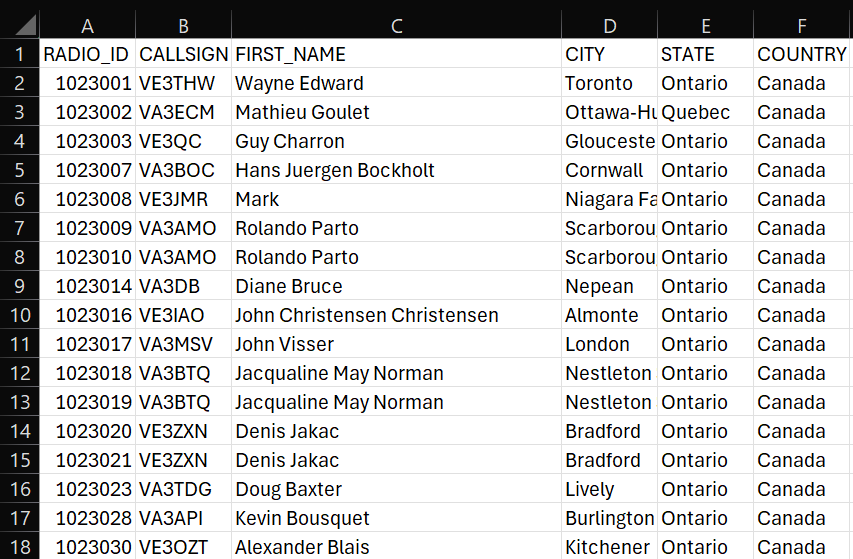Open the user.csv in Excel. Insert a column between CALLSIGN and FIRST NAME. Call the column FIRST NAME. In the new empty column you created under FIRST NAME, put this =CONCAT(D2," “,E2) What this does is take the first name out of the old first name column, add a space, then the last name, and put it in the cell the formula was placed in. Now copy that formula into every empty cell in the column under the created FIRST NAME column. You now have a column called FIRST NAME with the first and last name in it. Copy all the names in this column (select all of the names in the column and CTRL-C to copy them). Then paste them back in as a value. When you right click in the column and select paste be sure to select the paste version (the clipboard) that says VALUE. Delete the two original name columns. Save the file and install it in your GD-88 (in the CPS software under contacts->Ham contacts->fill 128 bytes switch at the top->Import). It’ll take an hour, but you’ll now have your database populated with all the first AND last names provided. This video shows the process at 22:30.